The Xbox One Dashboard will be receiving a complete overhaul this fall, and one of the biggest new features will be Cortana integration which will become your personal gaming assistant.
UPDATED (06/19/2014): Not sure how we missed this (pays to watch a video clip all the way to the end!) but Cortana on the Xbox One will require a Kinect sensor.
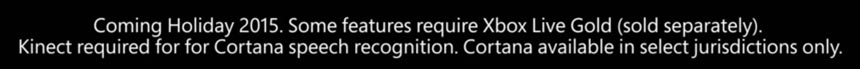
ORIGINAL STORY:
Xbox has released dashboard updates for the Xbox One pretty much on a monthly basis, constantly working to improve the experience for gamers. To date, there have been over 130 new features added to the Xbox One since it launched. The completely redesigned user experience promises to be much faster and more intelligent. One of the reasons driving the UI overhaul is Microsoft’s plans to bring a consistent gaming experience across all Windows 10 devices. As a result, some Windows 10 features have been optimized for gaming and will help provide the faster dashboard experience.
The main changes to the interface see your most-used Xbox content moved to the forefront, a new guide, a community section, a bigger focus on Xbox Avatars, and finally the addition of Cortana. From the videos above and below, you can see that Cortana promises to be more robust and you’ll be able to record and share a game DVR clip in one command, or ask Cortana to let you know what quest you can do next in your game.
Some of the bigger changes you’ll see include:
- A redesigned Home: We’ve redesigned Home to surface your most-used Xbox content. You can scroll vertically to see your recently played games with deeper information about the content and games you are using. You can see game DVR clips, achievements and add-ons for your games and can also quickly discover new content.
- A new guide: Gaming must-haves like friends, party invites and messages can be accessed directly from Home or while in a game. Scroll left from Home or double-tap the Xbox button while in a game and the guide will slide over on the left side of the screen. From here you can access gaming must-haves like your friends list, party invites, messages, and notifications.
- Community section: We’ve expanded upon the current Friends section so gamers can more quickly and easily access all their social activities. This includes the Activity Feed to see the latest updates from friends and game developers as well as What’s Trending on Xbox Live to interact with the most popular games and content currently on Xbox Live. Scroll right from Home to see what games your friends have been playing, interact with their posts and see the top things happening on Xbox Live right now.
- Xbox Avatars: We saw the passion from the community toward Xbox Avatars and are excited to bring them back in a more prominent way on Xbox One. We are modernizing the look of avatars with better image quality, keeping all the familiar customizations fans loved on Xbox 360.
- Cortana comes to Xbox One: On Xbox One, Cortana becomes your personal gaming assistant. Cortana helps you elevate your game, gets smarter over time, and works across all your Windows 10 PCs, tablets and phones (Cortana will also soon be available on iPhone and Android phones). Through voice commands on Xbox One, Cortana will assist you to more quickly find great games, new challengers and friends on Xbox Live, or accomplish common tasks. Cortana can also help you get achievements by surfacing videos and information to help you succeed. Working across Windows 10 PCs, tablets, phones, Xbox One, and iPhone and Android phones, Cortana can assist you wherever are you are – like setting an important reminder from your phone to receive on your Xbox One when you log on at home. Cortana will launch first in the U.S. and the U.K. on Xbox One this fall.
With new features coming, including the ability to stream Xbox One games to your Windows 10 machine and backwards compatibility, Xbox sure is on the right track at not only improving the Xbox One experience but also bringing that experience across Windows 10 devices in a consistent fashion.
What do you think about the new UI changes and addition of Cortana to the Xbox One? Let us know in the comments below, or on Google+, Facebook, or Twitter.
[button type=”link” link=”http://news.xbox.com/2015/06/xbox-xbox-one-transforms-this-fall-with-a-new-user-experience” variation=”btn-danger” target=”blank”]Source: Xbox Wire[/button]Last Updated on November 27, 2018.










Comments are closed.